If you’re running a small business and tracking inventory by hand or in spreadsheets, you might wonder whether inventory software is worth the investment, or if you’re too small to need it at all. The good news? There are free inventory software solutions designed specifically for small business needs.
I evaluated a variety of inventory management software in the market that offer free-forever access. The scores are a result of an extensive comparison of the quality of free inventory features, customization options, scalability, and integration capabilities to help determine which best suits your business needs:
Top free inventory management software compared
| Our score (out of 5) | Unlimited products | Number of users | Built-in platform | Mobile app | |
|---|---|---|---|---|---|
| Odoo | Unlimited | Stand-alone |
|||
| Zoho | Stand-alone |
||||
| Square Inventory | |||||
| Toast Inventory | |||||
| Loyverse Inventory | |||||
| SalesBinder | Stand-alone |
Methodology
To build this guide, I put together an initial list of 14 popular free inventory management software. From there, I evaluated each software against four criteria and 25 data points, focusing on pricing, free features, and scalability.
- Pricing (40%): This criterion evaluates how accessible and flexible the platform is from a cost perspective. It includes whether a free plan exists, the number of users and inventory items supported for free, and the software’s ability to scale affordably through additional plans or customizations. Customizability is also factored in as part of how pricing reflects value.
- Free inventory features (25%): This section measures the breadth and depth of inventory management functionality. It covers critical operational needs like real-time stock tracking, multi-location support, mobile access, and low-stock alerts. Advanced tools like ingredient-level tracking, purchase ordering, reporting, CRM, and multichannel capabilities ensure the platform can support complex inventory workflows.
- Ease of use (15%): This criterion focuses on how intuitive and approachable the platform is for everyday users. It considers visual design, setup complexity, cloud access, and availability of online help resources. Integration ease with accounting and e-commerce tools and the quality of customer support also influence this category.
- Scalability (20%): Scalability assesses the platform’s ability to grow with a business. It includes standout features, technical flexibility (like developer customization), built-in upgrade options through native tools, and extensibility via third-party integrations. The more scalable a platform, the better it can adapt to evolving operational needs without needing a complete replacement.
The scores were based on my personal experience exploring and testing each platform (when possible), plus feedback from real-life users that I gathered from reputable review sites. I then created my list of the top six that stood out for a variety of business needs.
Odoo: Best for overall flexibility

Our rating: 4.46 out of 5
Odoo Inventory is an open-source solution packed with enterprise features, including multi-warehouse routing, barcode scanning, putaway strategies, and detailed traceability — all available for free when using a single app. It’s best for mid-size or growing companies that want control, configurability, and the ability to scale across departments without switching platforms.
Why I chose Odoo
What sets Odoo apart is its developer accessibility. With Odoo, users can extend functionality through plugins, write custom Python modules, and use its full-featured REST API. I particularly like how Odoo Inventory takes a modular approach, enabling businesses to scale horizontally by adding more apps and customizing workflows. Even in its free Community edition, Odoo supports multi-warehouse management, inventory routing, cycle counting, and barcode scanning.
The system is also highly configurable and integrates directly with related modules like purchase, manufacturing, and accounting, making it especially powerful for businesses with layered inventory needs. With no limit on data volume or users in the self-hosted version, it can grow alongside a complex organization.
What’s in an Odoo free plan?
Odoo does not charge for any of its inventory tools. As an open-source ERP, Odoo offers full access to its Python-based backend, a powerful API, and plugin/custom module capabilities.
- Granular inventory tracking: Track every item with precision using serial numbers, lot tracking, and detailed stock movement histories.
- Smart replenishment tools: Automate restocking with dynamic reordering rules, minimum stock thresholds, and demand forecasting.
- Customizable stock processing: Design tailored workflows for receiving, putaway, picking, and delivery using routes and rules.
- Multi-warehouse management: Manage multiple warehouses with full control over transfers, stock locations, and inventory zones.
Scalability
- Native add-on features: Included free
- Third-party business tools: Via API
- POS compatibility: Via API
- E-commerce compatibility: Via API
- Hardware compatibility: Excellent
Paid inventory features
The free Odoo Online (cloud-based) plan restricts you to a single app, meaning you must upgrade to a paid plan to access full ERP integration, like for accounting or manufacturing. That said, using the cloud-based version lets you leave the security concerns to Odoo, which can be expensive to set up on your own.
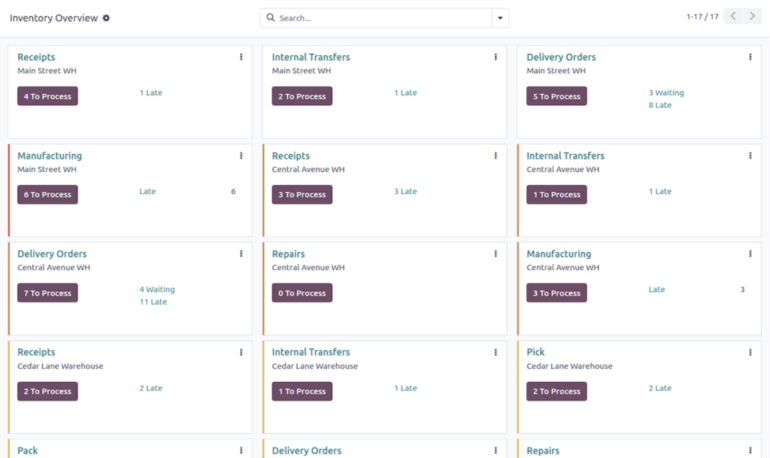
Pros & Cons
| Pros | Cons |
|---|---|
|
|
SEE: 10 Best Free Project Management Software
Zoho Inventory: Best for cloud-based customization

Our rating: 4.44 out of 5
Zoho Inventory is best known for enabling multichannel inventory and order management across platforms like Amazon, Shopify, and eBay — all from the free plan. It includes order and shipment tracking, CRM integration (via Zoho CRM), and seamless syncing with Zoho Books for accounting. Granular inventory tools like batch tracking, barcoding, and warehouse assignments add to its enterprise appeal.
Why I chose Zoho Inventory
Zoho is easier to use compared to Odoo’s cloud-based system, with automation rules and native e-commerce support that makes it a more user-friendly option, particularly to online sellers. Its inventory functionalities scale through a tiered SaaS model, allowing businesses to gradually expand from its free plan into more robust paid tiers. This enables small businesses to grow steadily without needing technical expertise.
I also compared Zoho’s developer-based customization capabilities against Odoo. While you cannot deeply customize workflow logic or UI/UX, ultimately limiting scalability for specific operational needs, Zoho does offer a well-documented API using OAuth 2.0. This allows developers to create or pull inventory data into other systems and support other functions, such as audit logs, role-based user access, and secure data centers. So, while it offers less backend flexibility, I find Zoho’s system a well-rounded option for growing businesses that need more than basic stock control.
What’s in a Zoho Inventory free plan?
- Centralized management dashboard: Monitor orders, inventory, and shipments across channels in one unified, real-time dashboard.
- Smart automation tools: Streamline operations with automated workflows for reordering, invoicing, and shipping updates.
- Multi-warehouse management: Track stock levels, transfers, and fulfillment across multiple warehouses from a single platform.
- Integrated sales and inventory tracking: Link every sale, purchase, and return directly to your inventory for accurate, real-time stock visibility.
Scalability
- Native add-on features: Option to add users, orders (in batches of 500), locations, advanced warehousing, and more
- Third party business tools: Excellent
- POS compatibility: Limited but includes payment gateways
- E-commerce compatibility: Limited
- Hardware compatibility: Excellent
Paid inventory features
- Additional transactions
- Access to more users and more locations
- Vendor management and fulfillment
- Barcode generation
- Batch processing
- Analytics
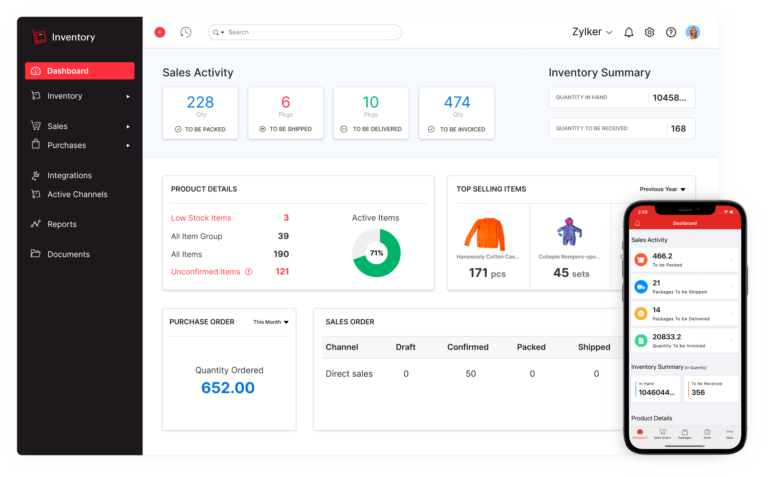
Pros & Cons
| Pros | Cons |
|---|---|
|
|
SEE: Best Retail CRM: Features, Prices, Pros and Cons
Square Inventory: Best for scalability with a POS system

Our rating: 4.32 out of 5
Square is a powerful inventory and POS solution designed for small retailers and service businesses. Its free plan includes unlimited users and items, real-time inventory tracking, low-stock alerts, and integrated mobile apps. Square’s sleek UX and intuitive dashboard make it especially appealing for small retail shops looking for scalability without a complex learning curve.
Why I chose Square
Square happens to be my top recommended software for small businesses. It offers one of the most feature-rich, all-in-one free plans, which includes access to basic inventory management features. However, what impressed me lately is Square’s system upgrades to improve scalability. It offers an enterprise-grade developer ecosystem, robust inventory API, and other developer tools that allow businesses to integrate and automate processes across inventory, customers, orders, and payments.
So, for retailers who want flexibility and room to grow, with the option to build their own custom integrations, Square is one of the most developer-friendly platforms on the free tier.
What’s in a Square free plan?
- Composite products: Bundle multiple items into a single sellable product while tracking individual component stock levels.
- Auto-create items: Automatically generate new inventory items from sales activity, saving time on manual entry.
- Refunds and exchanges: Easily process item-based refunds and exchanges directly from the POS with inventory updates in real-time.
- Integrated POS and payments: Seamlessly connect your inventory with Square’s built-in payment system and POS for end-to-end sales tracking.
Scalability
- Native add-on features: Advanced invoicing and e-commerce tools, payroll, team management, marketing, loyalty, business banking
- Third-party business tools: Excellent; includes third-party inventory management for restaurants
- POS compatibility: Integrated Square POS and payment processing
- E-commerce compatibility: Native e-commerce platform
- Hardware compatibility: Wide variety of Square hardware
Paid inventory features
- Barcode label printing
- Purchase order and vendor management
- Aging inventory tracking
- Subscription management integration
- Advanced analytics

Pros & Cons
| Pros | Cons |
|---|---|
|
|
SEE: 5 Best Retail POS Systems
Toast Inventory: Best for restaurants and food-based retail

Our rating: 4.19 out of 5
Toast POS is a comprehensive, restaurant-focused platform offering robust inventory management features. The platform’s user-friendly interface simplifies the ordering process for staff members, minimizing training time and enhancing operational efficiency during busy service hours. Toast stands out as a reliable and secure solution for restaurants seeking to enhance their inventory management and overall operational efficiency.
Why I chose Toast Inventory
Toast POS is in this list because it offers a pay-as-you-go plan that requires no upfront or monthly fee except for accepting payments. This includes basic inventory management that allows restaurants to monitor stock levels, receive low-stock alerts, and manage item availability directly through the POS interface. While the cost to accept payments is significantly higher, it also means smaller restaurants only pay Toast when they make a sale.
For more advanced inventory management functions, xtraCHEF by Toast is an optional add-on that integrates seamlessly with the core POS system to provide comprehensive inventory solutions for restaurants seeking deeper operational insights. It also offers a robust API program that allows developers to integrate their own applications or third-party solutions with the Toast POS system.
What’s in a Toast Inventory free plan?
- Stock level alert and monitoring: Track on-hand stock levels in real time and receive low-inventory alerts to prevent menu outages.
- Item availability tracking: Easily mark items as out-of-stock from the POS to keep staff informed and avoid overselling.
- Menu management: Update item details, prices, and modifiers across all ordering channels from a centralized menu editor.
- Reporting and analytics: Access sales and inventory performance reports to monitor usage trends and make informed purchasing decisions.
Scalability
- Native add-on features: Advanced inventory (xtraCHEF), kitchen display system (KDS), digital ordering, delivery services, loyalty, marketing, payroll, and scheduling.
- Third party business tools: Excellent
- POS compatibility: Exclusive to Toast
- E-commerce compatibility: Via API
- Hardware compatibility: Exclusive to Toast
Paid inventory features
- xtraCHEF tools (recipe costing, ingredient tracking, inventory counts, and more)
- Lower payment processing fees
- E-commerce website builder
- Mobile order and pay
- Accounting and delivery integration
- Invoicing and advanced marketing
- Multilocation management
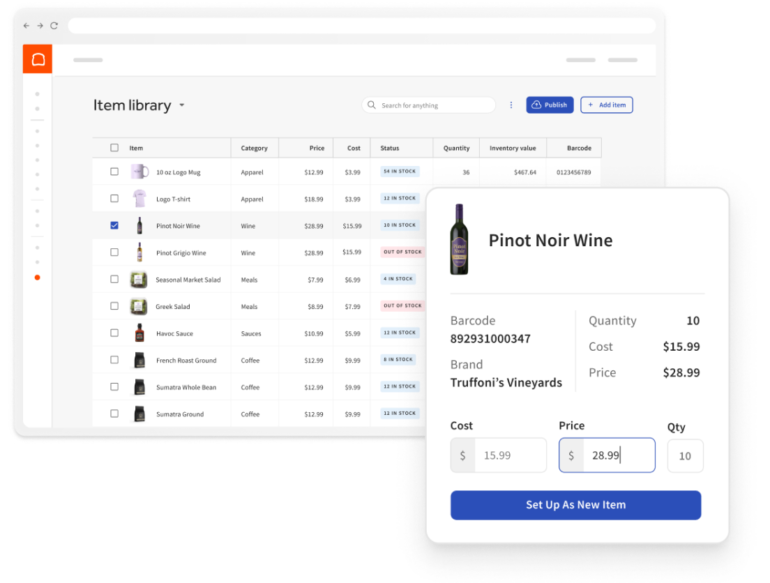
Pros & Cons
| Pros | Cons |
|---|---|
|
|
Loyverse Inventory: Best for basic, all-in-one inventory with POS

Our rating: 4.10 out of 5
Loyverse delivers a compelling free POS and inventory experience tailored for small retailers and cafés. It offers real-time inventory tracking, sales analytics, and customer loyalty features in a mobile-first package. Loyverse is ideal for boutiques, salons, and food-service businesses seeking simplicity and essential inventory management features without a price tag.
Why I chose Loyverse Inventory
Loyverse’s free plan offers unlimited items and users, with intuitive stock tracking tied directly into its mobile POS system. And while more POS-centric than others on this list, Loyverse bridges the gap between register, stockroom, and customer retention without needing a separate inventory tool. Compared to Square, Loyverse wins on simplicity and flexibility, especially for smaller or mobile-first retailers.
For developers, Loyverse provides a REST API (available via request) that allows integrations with accounting, eCommerce, or ERP platforms. The API uses token-based access and communicates securely via HTTPS. Though more limited than some open platforms, Loyverse excels at unifying front-of-house and back-office needs under one system.
What’s in a Loyverse Inventory free plan?
- Item variant tracking: Manage inventory by tracking variations of products such as size, flavor, or packaging under a single parent item.
- Menu item modifiers: Customize menu offerings with optional or required modifiers like toppings, sides, or preparation styles, while linking them to inventory.
- Returns management: Easily process customer returns and voids with real-time inventory adjustments to maintain accurate stock counts.
- Weight barcodes: Scan barcodes embedded with weight information to quickly sell and track items priced by weight, such as produce or deli meats.
Scalability
- Native add-on features: Free kitchen display and customer display system, advanced inventory, employee management, advanced reporting
- Third-party business tools: Limited
- POS compatibility: Exclusive to Loyverse
- E-commerce compatibility: Limited
- Hardware compatibility: Excellent
Paid inventory features
- Multi-warehouse management
- Purchase and vendor management
- Inventory counts and valuation
- Inventory history
- Ingredient and production tracking
- Label printing
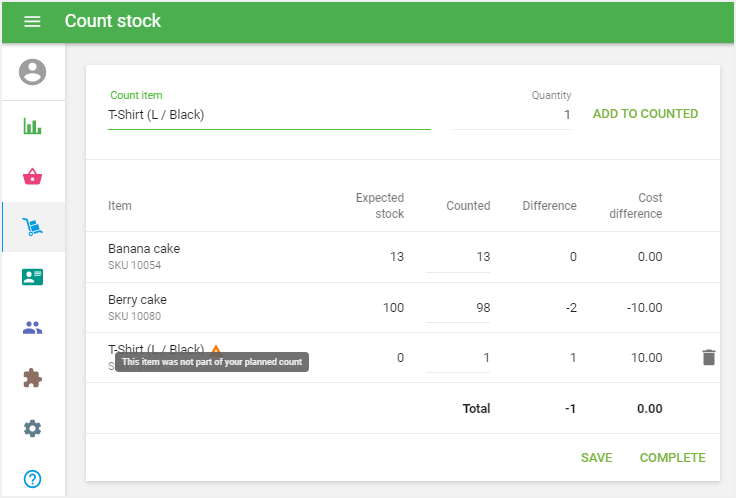
Pros & Cons
| Pros | Cons |
|---|---|
/ul> |
|
SalesBinder: Best for multi-warehouse tracking

Our rating: 4.08 out of 5
SalesBinder is a platform that allows businesses to centralize customer communication, inventory levels, and fulfillment all in one place. That said, the free plan is limited to 100 products, so it’s ideal for wholesalers and small distributors who need detailed stock and client oversight without juggling multiple platforms.
Why I chose SalesBinder
While Loyverse supports unlimited products, SalesBinder’s free plan supports multi-warehouse management, enabling users to track stock levels per location and transfer inventory between them. Its free plan is also remarkably feature-rich, offering integrated CRM, purchase and sales order management, and vendor controls. This makes SalesBinder a better free-tier choice for businesses needing to manage inventory across multiple physical locations.
For growing businesses, SalesBinder also offers developer access via a RESTful API, allowing users to automate inventory updates, order creation, or CRM syncing with external systems. API security uses key-based authentication, and the entire application runs over HTTPS. The system feels less polished than others, but its workflow-driven approach and customization flexibility make it a strong competitor. It’s one of the few truly “ERP-lite” platforms available for free.
What’s in a SalesBinder free plan?
- Invoice and purchase order management: Create, send, and track invoices and purchase orders directly within the system to streamline sales and procurement.
- Customer and vendor management: Maintain detailed records of customers and suppliers, including contact history, account status, and transaction history.
- Warehouse and shipment tracking: Monitor inventory across multiple warehouses and track outgoing shipments for accurate fulfillment and stock control.
- Barcoding tools: Generate and scan barcodes to quickly identify, update, and manage inventory items throughout your workflow.
Scalability:
- Native add-on features: Kitting and bundling
- Third-party business tools: Via API
- POS compatibility: Via API
- E-commerce compatibility: Via API
- Hardware compatibility: Excellent
Paid inventory features
- Additional active records
- More user accounts
- Seamless access to third-party integrations
- Kitting and bundling tools
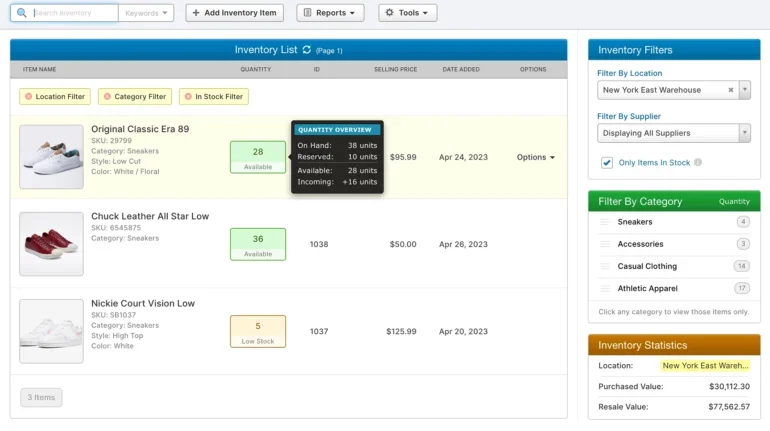
Pros & Cons
| Pros | Cons |
|---|---|
|
|
Is your business too small for inventory software? Think again.
In today’s market, the decision of whether or not to use an inventory management software is not a question of size but of strategy. But are they suitable for small businesses? Absolutely. Even the smallest business, especially solopreneurs, startups, and retailers with limited SKUs or budget constraints, can benefit from streamlined inventory processes.
The hidden costs of manual inventory management
Relying on spreadsheets or manual tracking methods may seem cost-effective, but they often lead to significant inefficiencies. Studies show that 41% of small businesses in 2025 still manually track their inventory, increasing the risk of errors and stock discrepancies. These inaccuracies can result in stockouts or overstocking, both of which tie up capital and can lead to lost sales. Fixing this issue with inventory software reduces inventory cost by 10%.
Additionally, manual processes consume valuable time that could be better spent on strategic activities. Even the simple adoption of barcode technology to manage stock counts can reduce human error.
There’s a common belief that inventory software is prohibitively expensive for small businesses. However, many solutions offer tiered pricing models, allowing businesses to select features that align with their needs and budgets. By reducing errors and optimizing stock levels, businesses can see a significant impact on their bottom line.
What is a free inventory management software?
There’s a common belief that inventory software is prohibitively expensive for small businesses. However, many solutions offer tiered pricing models, allowing businesses to select features that align with their needs and budgets.
Free inventory management systems offer basic inventory tracking and management features at no cost, often with optional paid upgrades for more advanced capabilities. Businesses can enhance accuracy, reduce costs, and improve customer satisfaction by automating the tedious task of managing inventory flow.
At a minimum, these tools should include essential features like real-time stock tracking, low-inventory alerts, sales and purchase history, and basic reporting. Some even offer barcode scanning, multi-location support, and user-friendly dashboards.
Some advantages of using free inventory tracking and management software are:
- Access to technical features that make it simple for small teams: Modern inventory management solutions are designed with user-friendliness in mind, making them accessible to businesses without dedicated IT teams.
- Cloud-based platforms eliminate the need for extensive hardware investments and allow for remote access, facilitating flexibility.
- Mobile compatibility ensures that inventory can be managed on the go, a crucial feature for businesses with dynamic operations.
- Integration capabilities with e-commerce platforms, accounting software, and point-of-sale systems streamline processes and reduce manual data entry.
- User-friendly dashboards and customizable reports provide actionable insights, enabling informed decision-making.
- Scalability that allows businesses to start small and grow seamlessly: As your business grows, these systems can adapt to increased product lines, multiple locations, and higher transaction volumes. This flexibility ensures that operational efficiency is maintained without the need for overhauling systems.
Also read: How AI Drives Supply Chain Automation for Retailers Worldwide
Choosing the right free inventory management software for your business
Choosing inventory management software is not a one-size-fits-all decision. The best solution will align with your current operations while offering flexibility for future growth.
💡 Pro Tip: Create a shortlist of three to five platforms and evaluate them with a checklist based on these criteria. Most providers offer demos or trial periods, so use them to test real-world fit before making a decision.
Here are key factors to consider when evaluating your options:
Business size & complexity
- Number of SKUs: Small catalogs may only need basic tracking, while larger or fast-changing inventories benefit from advanced tools.
- Sales Volume: High transaction volume calls for robust automation and fast syncing.
- Number of locations: If you have multiple stores or warehouses, opt for software that supports multi-location tracking.
Integration capabilities
- E-commerce platforms: Choose software that integrates smoothly with Shopify, WooCommerce, Etsy, Amazon, etc.
- Point-of-Sale (POS) systems: Real-time sync with POS is essential for brick-and-mortar stores.
- Accounting tools: Look for integrations with QuickBooks, Xero, or other accounting software to automate financial reporting.
Core features you need
- Real-time inventory tracking: Especially important for multichannel sellers or fast-moving items.
- Barcode scanning: Speeds up stock counts and reduces human error.
- Automated purchase orders: Helps maintain optimal stock levels with minimal manual input.
- Reporting and analytics: Gain insights into sales trends, stock turnover, and demand forecasting.
User experience and accessibility
- Ease of use: Ensure the interface is intuitive for all users, technical or not.
- Mobile accessibility: Crucial for managing inventory on the go.
- User permissions: Allows different access levels for team members.
Scalability and growth support
- Flexible plans: Software that can grow with you, supporting more SKUs, users, and integrations over time.
- Upgrade paths: Start simple, but be able to expand functionality as your business grows.
- Customer support & onboarding: Reliable support and helpful training resources are essential for scaling smoothly.
Budget and ROI
- Transparent pricing: Look for software with clear, tiered plans. Beware of hidden fees.
- Trial periods or freemium options: Test before you commit.
- Value over cost: Don’t just go for the cheapest, prioritize ROI through efficiency and reduced errors.
Whether you’re managing a few shelves of product or preparing to scale, free inventory system software can help you run your business more efficiently, reduce costly mistakes, and improve customer satisfaction.

