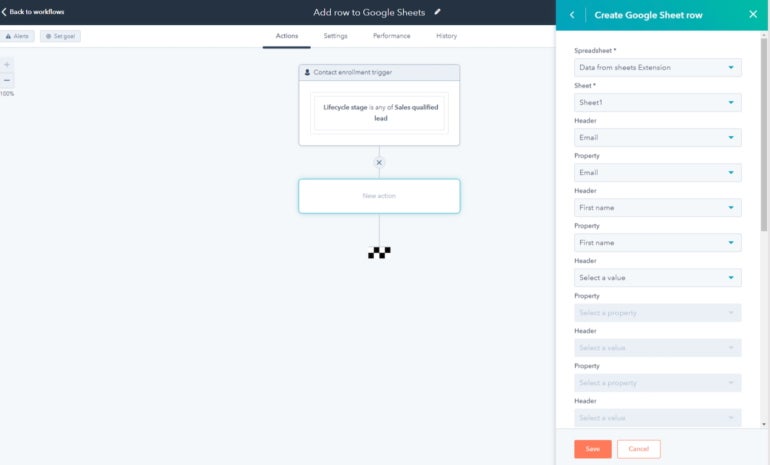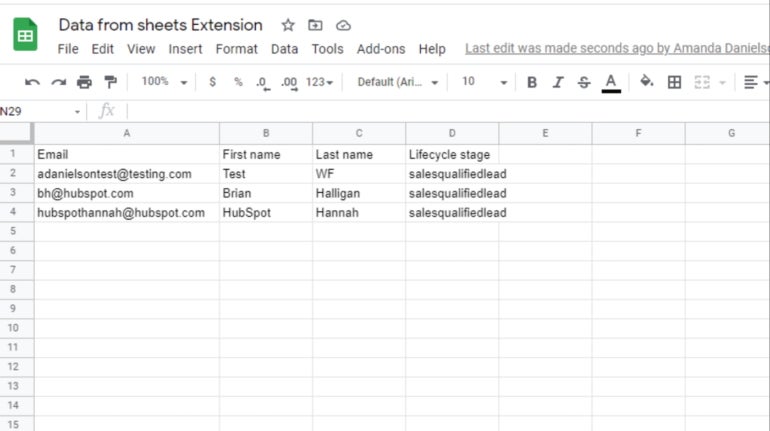Accurate sales forecasting is essential for making informed budgeting, staffing, and growth strategy decisions. For lean teams and startups without a budget for expensive forecasting software, a free projected sales forecast template provides a practical and accessible way to project revenue, plan demand, and align cross-functional efforts.
Here, I share eight of the best free forecast sales templates that can help you make accurate revenue predictions for your business. I also outline key features that make a template effective, best practices for customizing and maintaining your forecast, and top tech tools that you can integrate with these templates for seamless data management.
Importance of sales forecasting
Sales forecasting plays a critical role in helping tech companies make smarter, forward-looking decisions. Accurate forecasts enable leaders to plan for scaling operations, hiring new talent, and prioritizing product development based on projected revenue and market demand.
Sales projections are equally vital in helping startups and growing businesses manage investor expectations and craft compelling funding strategies based on data.
Beyond financial planning, sales forecasts help align sales, marketing, and product teams around shared, realistic revenue targets. They also ensure every department is working toward the same goals with clear performance benchmarks.
Projected sales forecast templates
Download these free sales forecast templates and customize them according to your specific business needs. Each downloadable file contains a tab with example data that you can use as a reference and a blank template that you can fill in with your own sales data.
1. Simple forecast sales template
Purpose: This template is ideal for getting started with forecasting, as it provides a straightforward way to estimate future sales based on fundamental metrics, such as units sold, price per unit, and revenue.
Best for: Freelancers, solo entrepreneurs, and small teams who need a quick, no-frills view of expected sales without the complexity of advanced forecasting tools.
Features:
- Easy-to-use layout with minimal inputs
- Monthly projection
- Built-in revenue formulas
- Basic chart for trend visualization
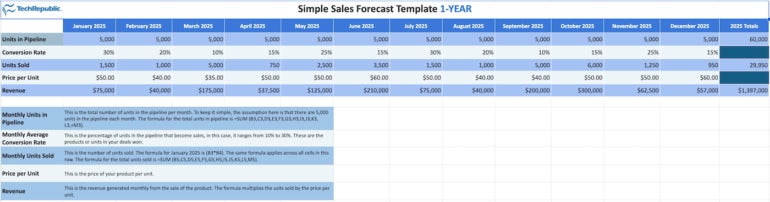
Download as:
2. Long-term forecast sales template
Purpose: The long-term forecast sales template helps businesses plan over extended periods (one to five years). It also offers insights into scalability, growth trends, and strategic investments.
Best for: Established companies, product manufacturers, and firms seeking to align revenue planning with long-term goals like fundraising, expansion, or Initial Public Offering (IPO) readiness.
Features:
- Annual and multi-year forecasting sheets
- Growth rate assumptions
- Seasonal adjustment factors
- Rolling forecast capabilities
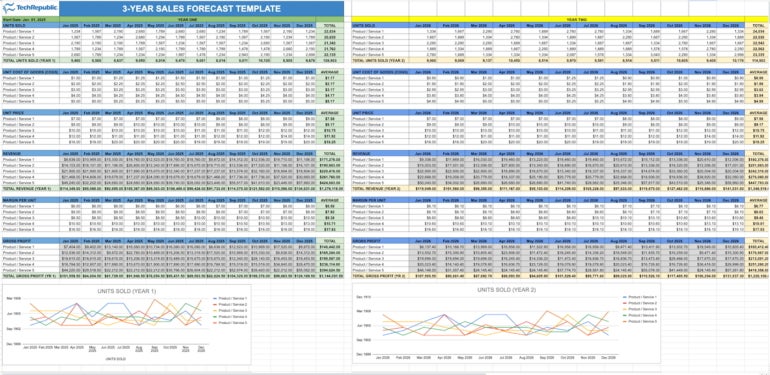
Download as:
3. Startup sales forecast template
Purpose: This template is tailored for early-stage businesses and supports modeling projections with limited historical data while accounting for growth assumptions.
Best for: Tech startups, founders preparing for investor pitches, or pre-revenue companies building out their go-to-market strategy.
Features:
- Revenue modeling based on customer acquisition and pricing tiers
- Burn rate and runway calculators
- Monthly forecast structure
- Custom inputs for multiple sales channels
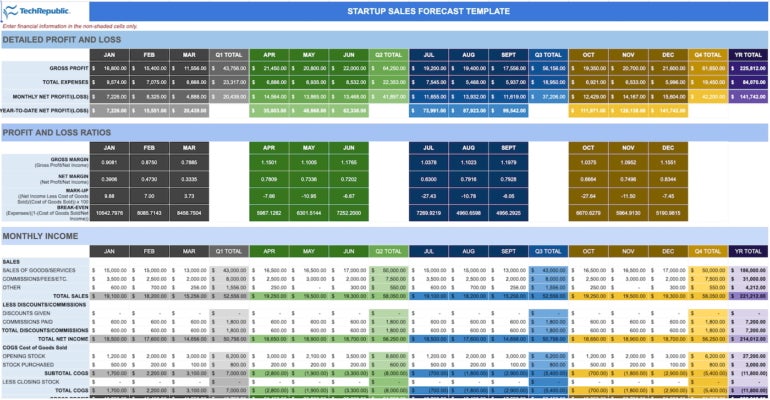
Download as:
4. Small business forecast template
Purpose: This template is designed to help small businesses monitor revenue, set sales goals, and manage cash flow with realistic short- to mid-term projections.
Best for: Local retailers, service providers, and boutique agencies with stable operations and moderate forecasting needs.
Features:
- Monthly and quarterly forecast tabs
- Cost of goods sold (COGS) and profit margin calculations
- Sales channel tracking (e.g., in-store, online)
- Variance analysis vs actuals
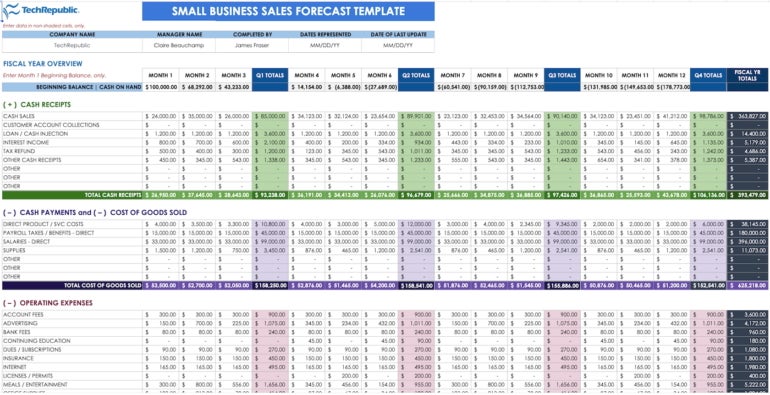
Download as:
5. SaaS sales forecast template
Purpose: This template provides a structured framework for projecting recurring revenue and customer lifecycle metrics common in subscription-based models.
Best for: Software-as-a-service (SaaS) or subscription-based businesses looking to monitor customer growth, optimize churn, and track long-term recurring revenue metrics.
Features:
- Monthly recurring revenue (MRR) and annual recurring revenue (ARR) tracking
- Churn rate and customer retention modeling
- Cohort analysis
- Tiered pricing breakdown
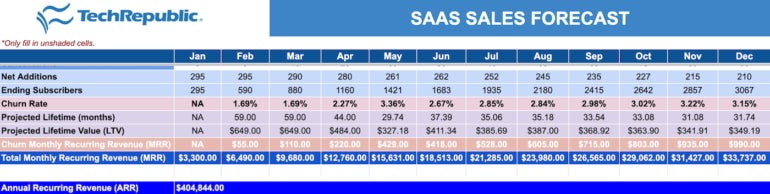
Download as:
6. B2B lead sales forecast template
Purpose: This template focuses on converting lead pipeline data into projected revenue based on conversion rates and deal values across different sales stages.
Best for: Business-to-business (B2B) companies with structured sales teams, including agencies, consultancies, and enterprise software providers.
Features:
- Lead source and stage-based forecasting
- Weighted pipeline calculations
- Conversion rate metrics
- Sales rep performance input
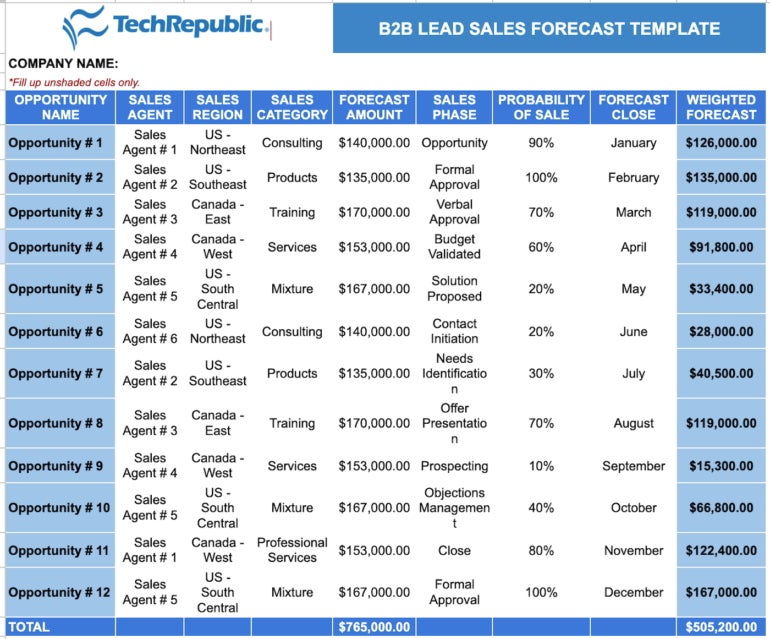
Download as:
7. Ecommerce sales forecast template
Purpose: This template enables online sellers to plan inventory, marketing spend, and fulfillment capacity by forecasting sales across digital channels.
Best for: E-commerce retailers managing multiple SKUs and online storefronts, especially those planning for peak seasons or scaling operations.
Features:
- Sales by product/category
- Channel-specific revenue tracking (e.g., Amazon, Shopify, Etsy)
- Ad spend and return on ad spend (ROAS) calculators
- Seasonal and promotional adjustment inputs
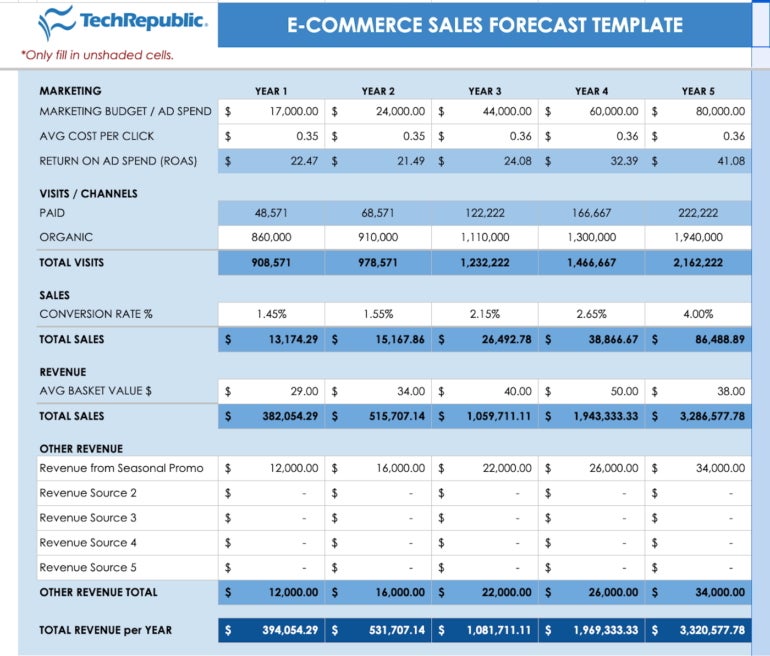
Download as:
8. Retail sales forecast template
Purpose: This template helps brick-and-mortar stores project sales based on foot traffic, historical trends, and promotional calendars.
Best for: Physical retail stores, chains, or pop-up shops that depend on local traffic patterns and promotional events for sales.
Features:
- Daily, weekly, and monthly forecasting options
- SKU-level sales breakdowns
- Seasonality and event planning inputs
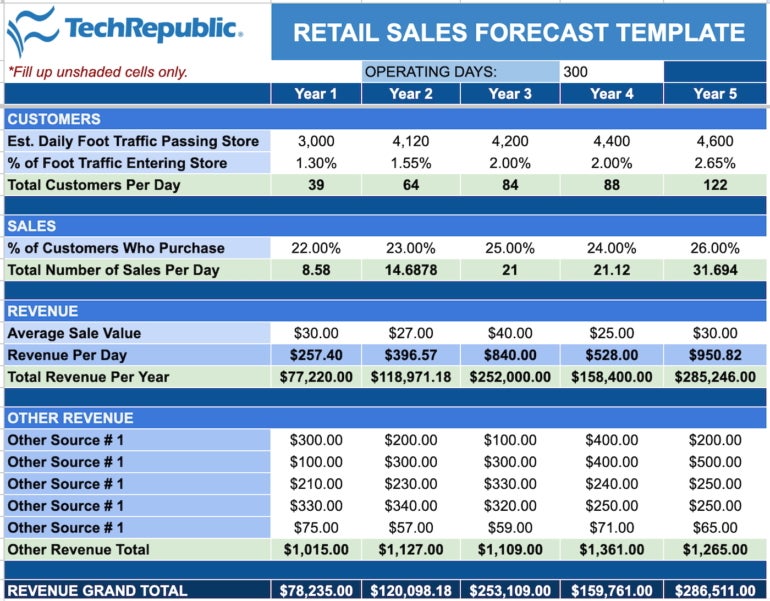
Download as:
Benefits of using a forecast sales template
Forecast sales templates are more than just spreadsheets; they’re practical tools that simplify planning, improve accuracy, and help teams stay aligned. Key benefits of using sales forecast templates include saving time and reducing errors, better decision-making, cost-effectiveness, and more.
Saves time and reduces errors
Templates come with built-in formulas and formatting that eliminate the need to manually calculate figures. For example, an SaaS startup can quickly project monthly recurring revenue by updating just a few cells, avoiding manual miscalculations.
Provides structure and consistency
Using a sales forecast template ensures that everyone on the team works from the same set of metrics and structure, making it easier to compare projections across departments or time periods.
This consistency is especially valuable for quarterly board presentations or cross-functional reviews, where clear, uniform data helps stakeholders quickly understand sales performance and trends without confusion.
Enables better decision-making
With clear revenue projections, teams can make more confident decisions about hiring, marketing spend, or inventory planning. A product manager, for example, might use forecasted revenue to justify accelerating a new feature release.
Improves stakeholder communication
A well-designed template makes it easy to share forecasts with investors, partners, or executives. For instance, a funding pitch backed by solid, template-generated forecasts is more likely to be taken seriously by venture capitalists.
Tracks trends over time
Through the regular use of templates, businesses can compare forecasts to actual results and identify patterns in their performance. A sales director might notice seasonal dips in Q3 and adjust pipeline strategies accordingly.
Accessible and cost-effective
Free projected sales forecast templates remove the financial barrier for startups and small businesses. Teams can focus on growth instead of investing in complex forecasting software from day one.
What to look for in a free projected sales forecast template
Not all sales forecast templates are created equal, especially when you’re relying on free tools to guide critical business decisions. To ensure you’re using a template that truly supports your goals, look for key features like compatibility, flexibility, and automation.
- Compatibility with common formats: Choose a projected sales forecast template that works with platforms your team already uses, such as Excel, Google Sheets, or CSV files. This makes it easier to share, edit, and import/export data without disrupting existing workflows.
- Flexibility for different business models: The best templates are adaptable to your specific revenue model, whether you sell SaaS subscriptions, physical hardware, or professional services. A flexible template allows you to customize inputs like pricing tiers, sales cycles, or volume-based revenue streams.
- Built-in formulas and automation: Look for templates with preloaded formulas that automatically calculate totals, growth rates, and projections. Features like conditional logic or KPI tracking help surface insights quickly without requiring advanced spreadsheet skills.
- Customizable timeframes: Your forecasting needs may vary; some teams plan week-to-week, while others focus on quarterly or annual targets. A good template lets you adjust the reporting frequency based on your business rhythm.
- Data visualization tools: Templates that include charts, graphs, or dashboards make it easier to communicate forecasts visually. These are particularly helpful for presentations to executives or investors who prefer high-level insights at a glance.
- Collaboration support: Collaboration features are essential, especially in environments where remote and hybrid work setups are prevalent. Templates that support version control, commenting, and cloud-based access (like Google Sheets or Smartsheet) ensure that everyone stays aligned and up to date.
How to customize a template for your business
A free sales forecast template is only as useful as it is relevant to your unique business model. Customizing the template ensures it accurately reflects how your company generates revenue, providing you with more accurate and actionable insights. Follow my four steps to tailor a forecast template to fit your needs.
- Adjust for products vs services
If your business sells physical products, include key details such as unit cost, inventory levels, and shipping expenses. Service-based companies, on the other hand, should focus on billable hours, retainer contracts, or project-based revenue. Meanwhile, SaaS businesses might track MRR, churn rate, and upgrades.
- Add sales team quotas, conversion rates, and channels
Incorporate individual or team sales targets, lead-to-deal conversion rates, and performance across different channels (e.g., email, inbound, cold calling). For example, adding columns to track leads by channel helps you identify the most effective sources.
- Create best-case and worst-case scenarios
Add rows or sheets to model multiple outcomes using different assumptions, like higher close rates or unexpected churn. This lets you plan proactively and present risk-adjusted forecasts to stakeholders.
- Embed formulas for automation
Automate key calculations such as growth percentages, cumulative revenue, or average deal size using built-in spreadsheet formulas. This reduces manual updates and keeps your forecast responsive to real-time data changes.
Tech tools to complement your forecasting template
While a sales forecast template provides the foundation, integrating it with the right tech tools can significantly enhance its accuracy, efficiency, and usability. These complementary tools streamline data flow, automate updates, and make your forecasts easier to understand and act on.
CRM integrations
Connecting your forecast template to a customer relationship management (CRM) system allows you to automatically pull in real-time sales data, such as lead status, deal values, and close dates. This way, your projections stay current without manual entry. For example, syncing Google Sheets with HubSpot CRM can auto-populate your forecast with pipeline updates as your team closes deals.
Data visualization add-ons
Enhance your forecast’s impact with dashboards and visual reports that make trends and projections easier to interpret. A tool like Google Workspace’s Looker Studio can turn raw spreadsheet data into interactive charts, helping leadership quickly understand sales momentum and potential bottlenecks.
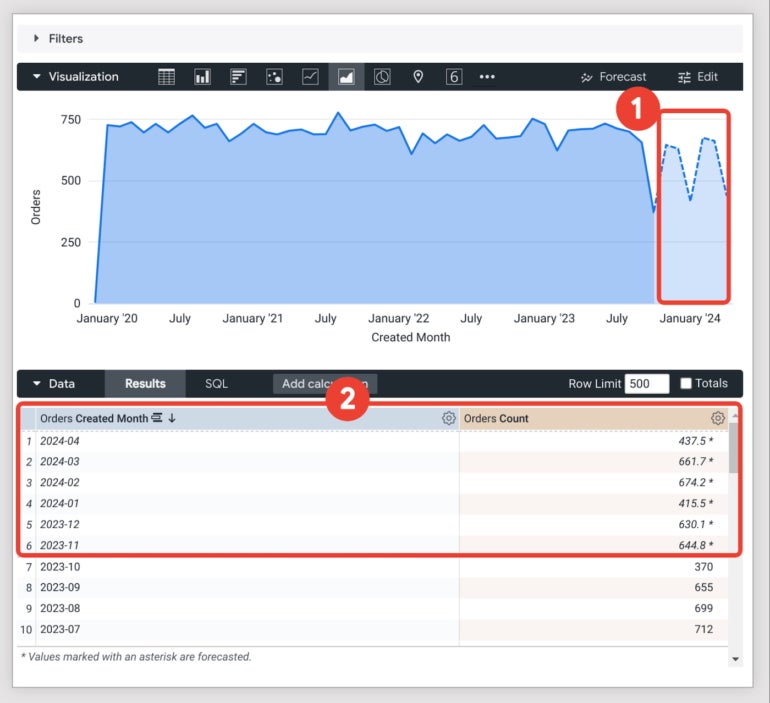
Spreadsheet automation tools
Automation platforms like Zapier and Make.com can connect your forecast template to other business tools, such as email, accounting software, or project management apps. For instance, you can set up a Zap that updates your forecast whenever a new deal is won in your CRM, ensuring your data is always up to date.
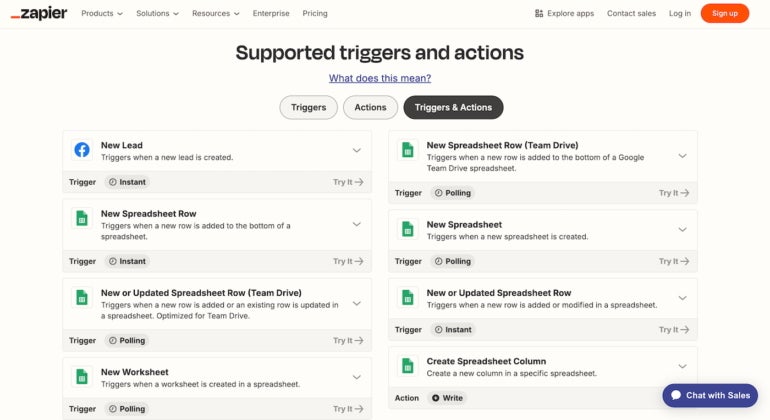
4 tips for maintaining forecast accuracy (with examples)
Accurate sales forecasting is essential for effective decision-making, strategic planning, and financial stability. However, forecasts are only as good as the data and assumptions behind them. Follow these best practices to build forecasts that are accurate, adaptable, and trusted by both your team and your stakeholders.
1. Update forecasts with real sales data regularly
Sales pipelines change constantly, and outdated forecasts can lead to missed targets or overspending. Regular updates ensure your forecast reflects the latest deal progress and customer behavior.
Example: A tech startup might update its forecast every Monday based on CRM data to track whether it’s on pace to hit monthly goals. Doing this allows leaders to adjust outreach or promotions in real time.
2. Involve sales, marketing, and finance teams
Sales forecasting isn’t a siloed activity. Getting input from multiple departments enhances accuracy by combining diverse perspectives and data points. This means that your sales, marketing, and finance departments should be aligned to ensure a comprehensive and more accurate forecast.
Example: An SaaS company might gather input from marketing on lead volume, sales on pipeline velocity, and finance on cash flow to create a comprehensive forecast that better reflects actual business conditions.
3. Use historical trends to refine predictions
Past performance is often the best indicator of future outcomes, so it’s important to identify patterns like seasonality and slow periods. This enables you to create more realistic and data-driven projections.
Example: An e-commerce firm might notice that Q4 always brings a 20% sales spike due to holiday demand, and use that trend to inform future quarterly forecasts.
4. Avoid over-reliance on optimistic projections
While ambition is important, overly positive forecasts can lead to unrealistic expectations, poor budgeting, and operational strain. Grounding your projections in actual conversion rates and sales capacity helps avoid these pitfalls.
Example: A B2B software provider might initially forecast rapid growth but learns to temper expectations after several large deals fall through late in the pipeline.
Frequently asked questions (FAQs)
What is a sales budget?
A sales budget is a financial plan that estimates expected revenue over a specific period, based on projected sales volumes and pricing. It helps businesses plan expenses, set targets, and manage cash flow.
Who is responsible for sales forecasting?
Sales forecasting is typically a collaborative effort involving sales managers, finance teams, and senior leadership. In smaller businesses, the founder or business owner may take the lead. In larger organizations, dedicated revenue operations or planning teams often manage the process.
How do you write a sales forecast?
To write a sales forecast, start by analyzing available historical sales data, market trends, and your current pipeline. Estimate future sales by factoring in seasonality, marketing efforts, and conversion rates. Use a spreadsheet or forecasting template to organize the data by timeframe, product, or region.