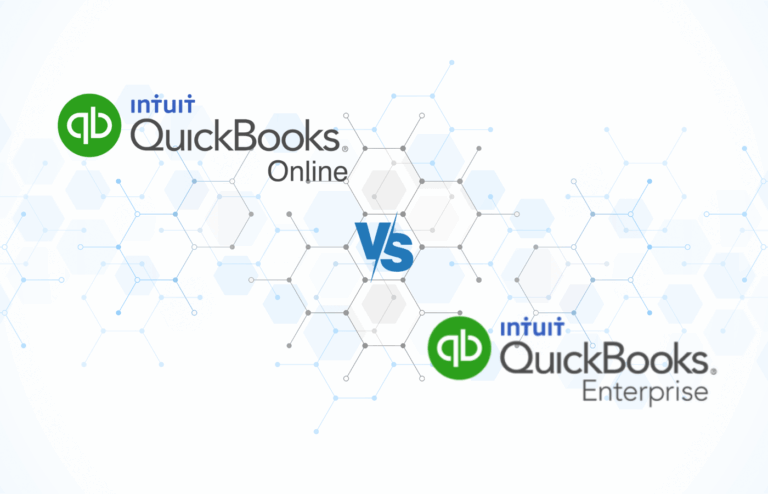QuickBooks Online Advanced and QuickBooks Enterprise primarily differ in their target industries, implementation methods, and limitations on features and number of users. Advanced prioritizes cloud flexibility and user-friendliness, while Enterprise offers comprehensive desktop-based power.
- QuickBooks Online Advanced is ideal if you have a growing business prioritizing flexibility, accessibility, and automation, given its customizable dashboards, enhanced reporting, and app integrations.
- QuickBooks Enterprise is better suited if you have a larger, complex business that will likely need inventory tracking features, user permissions, and many users.
1
FreshBooks
Employees per Company Size
Micro (0-49), Small (50-249), Medium (250-999), Large (1,000-4,999), Enterprise (5,000+)
Medium (250-999 Employees), Large (1,000-4,999 Employees), Enterprise (5,000+ Employees)
Medium, Large, Enterprise
Fast facts: QuickBooks Online Advanced vs QuickBooks Enterprise
) |
|||
|---|---|---|---|
| Best for | |||
| Monthly price | |||
| User limit | |||
| Integrations | |||
| Inventory tracking | |||
| Spreadsheet importing | |||
| Ease of setup | |||
| Ease of use | |||
| Mobile app | (iOS and Android) |
||
If tables and fact sheets make your brain short-circuit, let’s try a couple of examples.
- QuickBooks Online Advanced: Employees for Brandwagon Marketing collaborate remotely from laptops across the country. From these off-site locations, all 15 employees engage with clients and record operational activity in their accounting system. Brandwagon Marketing could make do with QuickBooks Enterprise, but QuickBooks Online Advanced is a more optimal solution because of the easier learning curve, extensive mobile app features, and enhanced import tools.
- QuickBooks Enterprise with hosting: Cozy Current HVAC Services has 35 employees and needs an accounting platform to process complex job costing and advanced inventory support. It also wants the flexibility of cloud access. That’s where QuickBooks Enterprise with hosting comes in. Through remote access, it supports the necessary user capacity and handles complex inventory operations.
- QuickBooks Enterprise without hosting: Make More Machines is a midsize manufacturing company with an in-house accounting department. Its operations rely heavily on detailed job costing and advanced inventory tracking, all of which are supported by QuickBooks Enterprise. Because the accounting team and management work entirely onsite, there’s no need for remote access or cloud hosting expenses. By using QuickBooks Enterprise without cloud hosting, the team maintains full control over the financial data and avoids ongoing hosting fees.
Enterprise looks expensive… until you do the math
When comparing QuickBooks Online Advanced at $235 a month to the Enterprise Gold and Platinum tiers, Enterprise is the more cost-effective option. The Gold package offers the essentials, including Enhanced Payroll, for about $184 monthly, saving you $51 per month compared with Advanced. Even the Platinum plan, at approximately $226 monthly, remains slightly more affordable than Advanced and adds advanced inventory and pricing tools that are unavailable in Advanced.
While I believe Advanced has the best platform for remote access to integration-heavy workflows, Enterprise provides more comprehensive features per dollar, particularly for companies with complex payroll or inventory needs. If I had a business that didn’t require Salesforce integration or time tracking (features exclusive to the Diamond tier at roughly $447 monthly), then Enterprise’s Gold or Platinum plan would deliver a better overall value for my investment.
QuickBooks Enterprise pricing
| Annual pricing |
(~$184/month) |
(~$226/month) |
(~$447/month) |
| Advanced Pricing | |||
| Enhanced Payroll | |||
| Advanced Inventory | |||
| QuickBooks Time Elite |
|||
| Salesforce CRM Connector |
My take: The Gold and Platinum packages are most likely going to be sufficient for most midsize and large businesses, and both cost less than QuickBooks Online Advanced.
Feature-rich and future-ready: Why Advanced wins
While QuickBooks Online tiers prioritize ease of access and cloud functionality, Enterprise delivers more powerful customization, scalability, and control.
QuickBooks Online offers four subscription levels, each designed for increasing business complexity. Advanced, the highest tier, supports up to 25 seats and offers customizable workflows, comprehensive reporting, and exclusive features like batch processing and custom fields. In contrast, QuickBooks Enterprise is a desktop-first solution (with optional hosting) that caters to midsize and larger businesses requiring advanced inventory tools, industry-specific editions, deeper audit trails, job costing, and support for up to 40 users.
Security and data protection: QuickBooks Online Advanced wins
QuickBooks Online Advanced has automatic updates, encrypted backups, and multi-factor authentication (MFA) built in. Your data is stored securely on Intuit’s servers with minimal user maintenance.
While QuickBooks Enterprise also offers strong data protection, especially with hosting, you must manage most manual updates and backups unless you’re using Intuit’s authorized hosting partners.
Bank reconciliation: QuickBooks Online Advanced wins
Advanced integrates directly with live bank feeds and uses AI features for faster reconciliation. These features significantly reduce manual data entry, speed up month-end close, and allow you to set up bank rules for automatic categorization. Advanced supports multiple bank accounts, credit cards, and digital wallets, and can automatically detect duplicate or suspicious transactions for review.
On the other hand, reconciliations in Enterprise may require you to download and import bank transactions manually, which increases the risk of data entry errors. You can reduce the risk of error and mimic a cloud environment that’s similar to Advanced if you use an authorized provider like Ace Cloud Hosting, but those add-ons often require additional cost and time resources compared with the all-inclusive experience available in Advanced.
Financial reporting and dashboards: QuickBooks Online Advanced wins
You can monitor cash flow, receivables, and project profitability at a glance with Advanced. It also integrates with Excel for integration with business Intelligence tools for analytics and summary reports.
While QuickBooks Enterprise is equally capable in terms of advanced reporting, it lacks real-time, cloud-synced visual dashboards. To gain similar visibility, you must pair Enterprise with additional software (like Microsoft Power BI) or use hosted environments. As a result, Enterprise excels at in-depth financial reporting, but more steps are required to match the immediacy and visual clarity built into QuickBooks Online Advanced.
My take: QuickBooks Online Advanced is just easier to use. Sure, it might cost more than Enterprise’s Gold and Platinum plans, but barely. And, the ease of use more than makes up for the few extra dollars.
Audit trail and data backup: QuickBooks Enterprise wins
Enterprise maintains a more exhaustive audit trail of the two. It includes detailed user activity logs that track edits, deletions, and user-specific transaction history and automated backups. Depending on the hosting environment, these backups can be stored locally or on a secure server.
By contrast, Advanced has a limited audit trail. It records basic transaction edits and user activities but without the same depth or historical traceability as Enterprise. You may need third-party apps to create full local copies or restore previous QuickBooks file versions. Since these add-ons incur additional costs and setup time, Advanced may fall short in scenarios requiring detailed audit logs.
User roles and permissions: QuickBooks Enterprise wins
With Enterprise, you get highly detailed user permission controls, allowing administrators to assign access down to the field level (e.g., sales, expenses, inventory, and payroll). Permissions can be tailored by role, department, or individual user.
While Advanced also supports custom user roles, its permission settings are less detailed. You can restrict access to broad modules like sales, but it lacks the fine-tuned control offered in Enterprise as it relates to modules like payroll, cost of goods sold, or inventory valuation. If your organization has strict compliance requirements, Enterprise delivers a more tightly controlled solution for user access management.
Migration and support: How smooth is the switch?
Moving from QuickBooks Online Advanced to QuickBooks Enterprise
This transition is entirely possible with the right preparation and support. While there isn’t a direct export/import button due to the different platforms (cloud- vs desktop-based), many businesses successfully make the switch by using tools like Transaction Pro to move lists, customers, and vendor data.
Additionally, having access to QuickBooks Priority Circle (included with Online Advanced) can be a major asset. If you’re a member, you get a dedicated Customer Success Manager who can help you outline the steps and avoid common pitfalls in your transition.
Moving from QuickBooks Enterprise to QuickBooks Online Advanced
This move is even more streamlined and supported directly by Intuit. A built-in QuickBooks Online migration tool helps you transfer key data such as customers, vendors, chart of accounts, and transactions. While some features (like advanced inventory or custom pricing) may require adjustments post-migration, the process is straightforward for many users.
If you’re upgrading to Online Advanced, you may also obtain Priority Circle membership, which includes one-on-one assistance from a Customer Success Manager, personalized onboarding, and access to expert support.
Which version wears it best? Business use cases
Get QuickBooks Online Advanced if you
- Run a growing small or midsize business and need flexible, cloud-based accounting software with real-time access
- Want to automate workflows, approvals, and recurring transactions to reduce manual work
- Rely on dynamic dashboards, custom reporting, and Excel integrations for tracking KPIs and financial performance
- Manage complex operations like projects, departments, or multiple locations, and need customizable user permissions
- Use third-party tools and want hundreds of integrations for CRM, payroll, expense management, and more
| Offers real-time cloud access and data syncing across devices | Lacks built-in advanced backup and full audit history (requires third-party tools) |
| Provides custom roles and permissions for up to 25 users | Can be expensive when third-party apps are added |
| Features automated workflows, approvals, and batch transactions | Has limited industry-specific features compared with Enterprise |
| Has fluid integration with hundreds of business apps | Has a higher monthly cost than lower QuickBooks Online tiers or some desktop alternatives |
Go with QuickBooks Enterprise if you
- Require advanced user permissions, deeper audit trails, and customizable reporting
- Need comprehensive inventory management with multiple locations, barcoding, or serial/lot tracking
- Want scalable payroll, job costing, and custom pricing tools in one platform
- Prefer a powerful desktop solution that can also be accessed remotely via authorized hosting
| Features advanced inventory; includes barcoding, FIFO, lot/serial tracking, and multi-site management | Requires desktop installation unless hosted (additional cost for remote access) |
| Provides a comprehensive audit trail with detailed transaction history by user | Has limited mobile functionality |
| Is highly scalable, with add-ons and integrations for complex operations | Has visual dashboards and modern UI elements that are less intuitive than Advanced |
How I put QuickBooks to the test
In evaluating QuickBooks Online Advanced vs Enterprise, I centered the analysis on key factors that shape the user journey. My objective was to assess functional capabilities and determine which platform offers the most effective combination of affordability, ease of use, and customer assistance across a range of tax situations.
The key areas of my analysis are as follows:
- Cost efficiency: I analyzed subscription tiers, free filing availability, and any extra charges for remote access.
- Form compatibility and scenario coverage: I looked at how each platform accommodates essential bookkeeping components like bank reconciliation and inventory tracking.
- User experience and workflow design: My review included how simple the platforms are to operate, whether they guide users effectively, and the overall smoothness of transaction entry.
- Mobile functionality and device access: I assessed the effectiveness of mobile apps, including the functionality with iOS and Android platforms.
- Real-time data sync and updates: I checked whether transactions, balances, and reports update in real time across users and devices.
- Project and job costing capabilities: I looked into whether the software can track income, expenses, and profitability by project or job. This is especially important for service businesses, contractors, or agencies.
Frequently asked questions (FAQs)
What happens if my business outgrows the 25-user limit in QuickBooks Online Advanced?
QuickBooks Online Advanced has a hard cap of 25 seats, and currently, there is no option to add more, even at an additional cost. In comparison, QuickBooks Enterprise (both desktop and hosted) supports up to 40 users, making it the more scalable option.
Can you access historical versions or rollback files in QuickBooks Online Advanced?
No, as QuickBooks Online Advanced does not offer built-in version history or rollback capabilities. While it maintains an audit log of user activity, it lacks file-level version recovery. To create backups or restore older versions of your file, you’ll need to use third-party apps at an additional cost. On the other hand, QuickBooks Enterprise can be configured to back up your files at set intervals.
How do payroll costs compare across QuickBooks Online Advanced and Enterprise plans?
QuickBooks Online Advanced users must purchase QuickBooks Online Payroll as an add-on. In contrast, QuickBooks Enterprise Gold, Platinum, and Diamond plans include Enhanced Payroll for unlimited employees.