Whether you’re juggling the demands of a busy household or steering your own business, we all could use a little extra support in our lives. While not everyone has the means or opportunity to hire a personal assistant, many of us can greatly benefit from the capabilities of a personal artificial intelligence (AI) assistant. These innovative tools can help you streamline a wide array of tasks, from transcribing meeting notes to effortlessly managing your calendar.
My top five tools include a combination of meeting and voice assistants, which are great for both individuals and businesses. Check out the list below for an overview of the best AI personal assistants on the market:
What is a personal AI assistant?
If you have had a personal assistant or ever wanted one, you already have a good idea of how an artificial intelligence-powered personal assistant can enhance your life and work. Most AI personal assistants streamline your daily routines by managing a variety of simple, repetitive tasks, such as taking notes during meetings, scheduling appointments, and sending timely reminders.
What sets the best AI assistants apart is their ability to automate these tasks, allowing you to focus on what truly matters. With minimal interaction needed from you, they work quietly behind the scenes, making your life more efficient and freeing you up for more complex tasks.
|
Explore the TechRepublic Flipboard for insights on harnessing artificial intelligence to lighten your workload and effortlessly streamline your tasks. |
Key features to look for in a personal AI assistant
While many of us were first introduced to AI assistants through voice-enabled devices, they have evolved significantly, catering not just to businesses but also enhancing our personal lives. Whether you’re looking to streamline daily tasks or explore new apps, personal AI assistants come packed with a variety of features that can truly transform your experience.
To learn more about what AI can do for you, I’ve included an overview of essential features to consider, ensuring you fully unlock the potential of these time-saving tools:
- Information retrieval: One of the main uses of AI assistants is to request information. Especially when using voice assistants, it is beneficial to find tools that enable you to quickly request information from a web search or any data the assistant can access.
- Meeting assistance: Many assistants serve as meeting notetakers by reviewing recordings and transcriptions to offer high-level summaries, action items, and identify who is speaking. This can allow you to focus more on listening and less on writing during meetings.
- Calendar management: AI assistants are often integrated into larger tool ecosystems, which can manage multiple calendars through native tools or integrations and send reminders for upcoming events.
- Appointment scheduling: In addition to overseeing your calendar, utilizing a personal AI assistant can enhance your scheduling by allowing you to add events and appointments seamlessly. This can help streamline your planning process and ensure that you stay organized.
- Workflow automation: AI assistants can also help automate complex tasks or workflows, such as managing emails, updating your calendar, and crafting messages or reports. While some assistants include a workflow automation engine, others require users to create custom workflows. If you need this feature, choose an assistant that matches your technological skills.
- Task creation: For individuals managing daily tasks, personal AI assistants enable the development of new functions that enhance productivity, such as creating to-do lists.
- Integrations: Like most tools, personal AI assistants typically enable access to business integrations through either a suite of native workspace tools or a platform such as Zapier. This provides access to additional forms of information, including customer data and meeting notes, as well as platforms that support your day-to-day activities, such as email and document management.
Comparing the best AI personal assistants
Otter.ai: Best for note-taking
My rating: 4.49 out of 5
Why I chose Otter.ai
While there are many uses for AI assistants, I often utilize them as note-takers during meetings because it is one of the primary ways to save time and improve collaboration within teams. Otter.ai stands out as one of the best note-taking apps because it offers a range of features that are beneficial for meeting assistance, including integrations with popular video conferencing platforms and AI-powered meeting transcriptions.
However, Otter.ai isn’t just a typical meeting assistant. The platform offers industry-specific tools, with note-taking tailored for different use cases. While students and educators can benefit from real-time lecture notes, media professionals can record calls and receive instant transcripts from interviews. The platform also automates your post-meeting workflow by assigning action items and sharing meeting notes.
Otter.ai is also beneficial for sales teams that frequently record customer calls and assess leads. With the Enterprise plan, you’ll unlock seamless integrations with popular customer relationship management (CRM) software, such as Salesforce and HubSpot. Additionally, you’ll gain access to insightful sales analytics that directly connect to your call notes, empowering your team to elevate their performance and close deals more effectively.
Pros & cons
| Pros | Cons |
|---|---|
| Multilingual AI transcription in English, Spanish, and French | Most features are only accessible on the highest tier plans |
| Automated summaries with action items | Sales tools are only available on the Enterprise plan |
| Sales insights and industry-specific integrations | Less diverse offerings than other providers on the list |
Pricing
- Basic: Free plan
- Pro: $16.99/user/month, billed monthly; $8.33/user/month, billed annually
- Business: $30/user/month, billed monthly; $20/user/month, billed annually
- Enterprise: Contact sales for pricing.
Features
- Access to AI meeting templates
- Utilize Otter AI chat for team collaboration
- Integrations with video-conferencing platforms like Zoom and Google Meet
- Custom vocabulary for improved meeting transcriptions
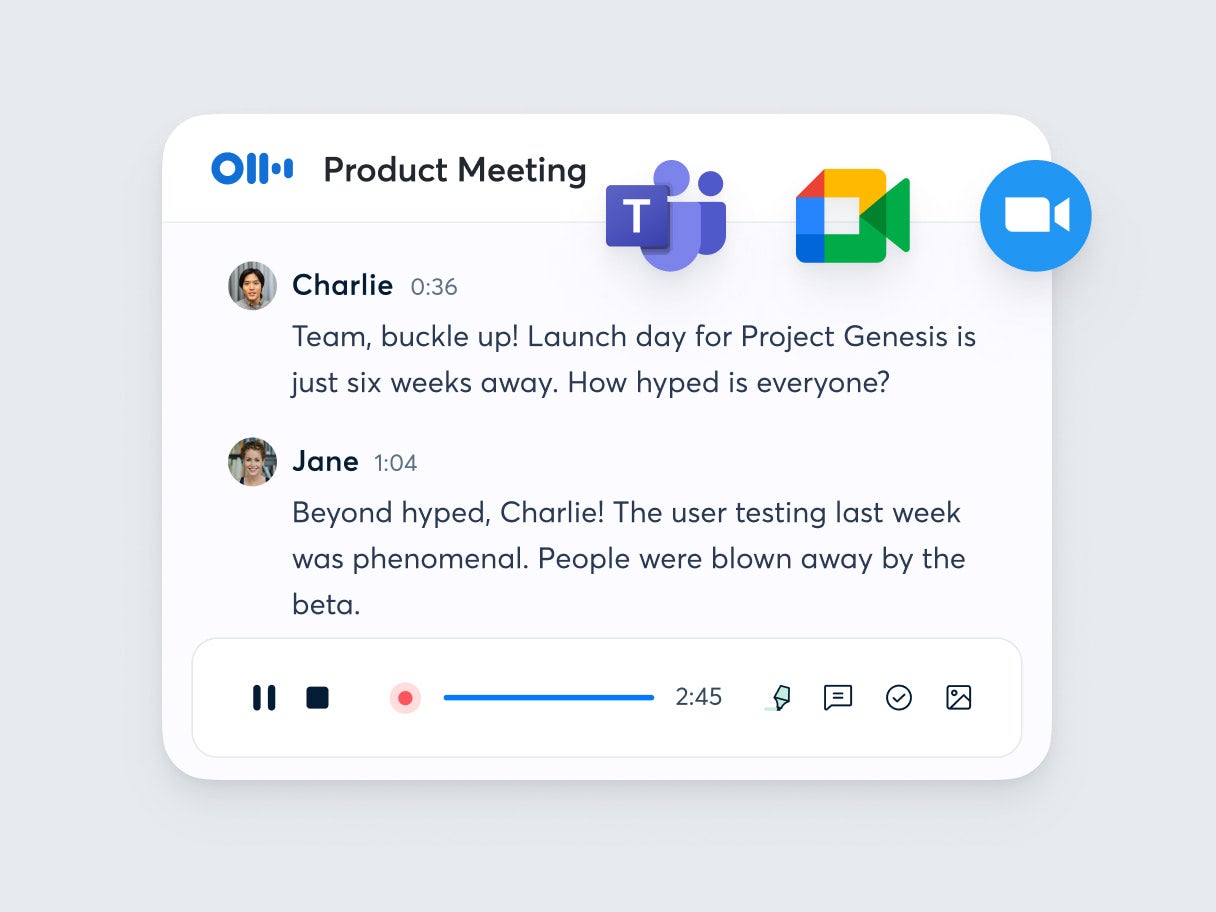
Gemini: Best for workspace productivity
My rating: 4.32 out of 5
Why I chose Gemini
As a dynamic and ever-evolving platform, Google provides a range of productivity tools that cater to both businesses and individuals alike. Formerly known as Google Assistant, Google Gemini stands out by offering a suite of services that span from meeting assistance to cutting-edge generative AI capabilities.
With Gemini, users can enjoy a seamless, all-in-one solution for enhancing workplace productivity and optimizing workflows, making it an essential tool for efficiency and effectiveness. Whether you access Gemini through Google Workspace or an AI plan, the personal AI assistant can help you with everything from summarizing meeting notes in Google Meet to managing appointments with Google Calendar or drafting emails in Gmail.
I currently enjoy using Gemini for the AI studio and to access Gems. With Gemini Gems, you can create personalized AI assistants to help you with specific tasks. For example, you can create Gems by providing Gemini with information about your needs and custom task instructions. For those who don’t want to go through the process of building an AI assistant, Google also offers pre-made Gems for tasks like brainstorming ideas and editing writing.
Pros & cons
| Pros | Cons |
|---|---|
| Gemini in Chrome for AI assistance while searching for information | Some features are only available in the United States |
| Deep research capabilities for advanced reasoning and data analytics | Primarily integrates with Google subscriptions, which can be limiting |
| Use the Gemini app for hands-free task creation, reminders, and scheduling | Large jump in price between the Pro and Ultra plans |
Pricing
- Included in Google Workspace plans and AI subscriptions.
- Google AI Pro: $19.99/month
- Google AI Ultra: $249.99/month
Features
- Access to Notebook LM with research and writing assistance
- Integration with Google Workspace tools, like Gmail, Docs, and Calendar apps
- Text, image, and video creation with GenAI tools
- Build custom AI assistants with Gemini Gems

Fireflies.ai: Best for meeting transcriptions
My rating: 4.18 out of 5
Why I chose Fireflies.ai
In the process of writing about automation and AI, I have tried several AI assistants, and Fireflies.ai is one that I continue to use for meeting transcriptions. This is not only because its free plan provides unlimited transcriptions — although that is a great feature — but also because the Fireflies.ai assistant, Fred, can attend and transcribe meetings on your behalf.
Especially for those of us who have to balance multiple meetings with daily tasks and attend simultaneous meetings, having an AI assistant take notes for you can save a significant amount of time. Fireflies.ai not only offers features for individual users but also provides team collaboration tools through a private workspace for communication and sharing meeting notes.
In addition to traditional note-taking features, Fireflies.ai also provides additional insights through sentiment analysis and topic detection, allowing meetings to be organized by specific themes. And while automatic meeting transcriptions can raise concerns about data privacy and security, Fireflies.ai also offers additional data encryption features, including Service Organization Control 2 (SOC 2) and General Data Protection Regulation (GDPR) compliance.
Pros & cons
| Pros | Cons |
|---|---|
| Unlimited meeting transcriptions across plans | Call recording limit on virtual meetings |
| Team workspaces to collaborate and share notes | Analytics features are only available on the highest tier plans |
| Recognizes speaker contributions and tasks | Automatic meeting attendance can be bothersome for some users |
Pricing
- Free: $0 for individuals
- Pro: $18/seat/month, billed monthly; $10/seat/month, billed annually
- Business: $29/seat/month, billed monthly; $19/seat/month, billed annually
- Enterprise: Contact sales for custom pricing.
Features
- Fred, the AI teammate bot, can automatically join and attend meetings on your behalf
- Keeps track of action items for more efficient task management
- Topic and task detection to easily search meeting notes and transcriptions
- SOC 2 and GDP compliance for enhanced data privacy and security
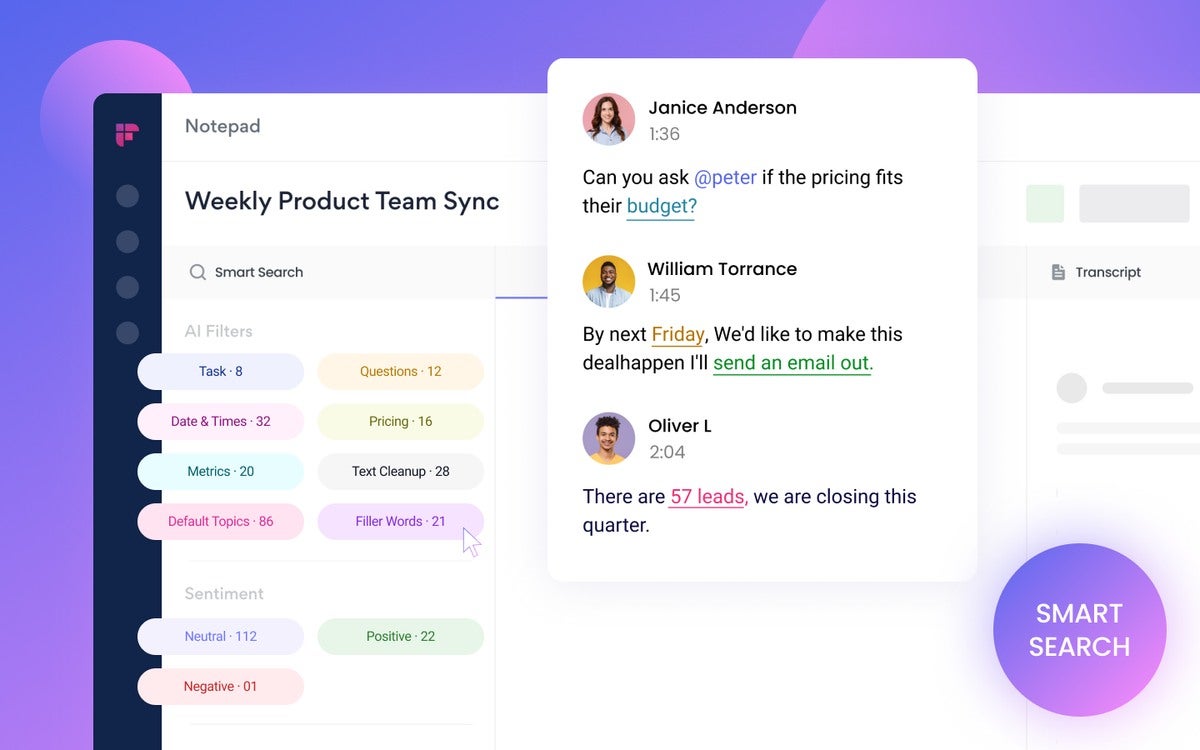
Copilot: Best for team collaboration
My rating: 4.11 out of 5
Why I chose Copilot
As a Microsoft 365 user, I find Copilot to be one of my favorite AI assistants for seamless information retrieval and collaboration. For anyone using Microsoft 365, Copilot stands out as one of the best personal AI assistants, with its chat feature easily accessible and designed to enhance productivity. Additionally, those utilizing MS Teams, whether in Enterprise or Business accounts, can effortlessly collaborate with one another, harnessing the power of artificial intelligence to elevate their communication.
In MS Teams, Copilot can provide meeting assistance, such as recaps with summaries of key points and insights from team chats. Specifically, Copilot can offer prompts or a space to ask questions about your collaborations, like how to proceed on a specific project or what a reasonable next step is based on your team’s conversation. Using Copilot in Outlook also saves time on daily emails by organizing your inbox and summarizing messages.
Much like Google’s AI assistant, Gemini, Microsoft’s Copilot seamlessly integrates across a multitude of tools, transforming it into your helpful companion for daily tasks. Whether you’re looking to create detailed visuals from data in Excel or seeking design inspiration for your PowerPoint slides, Copilot is always at your side. And what I enjoy the most is that its Chat feature has a conversational and engaging tone that sets it apart from typical AI assistants, making every interaction feel more friendly and approachable.
Pros & cons
| Pros | Cons |
|---|---|
| Create custom reports with deep research | Additional subscriptions are required to access AI agents |
| Recieve meeting recaps in Team chat threads | Limited file uploads on certain plans |
| Use Copilot Actions to automate daily tasks | Designated amount of AI credits each month |
Pricing
- Microsoft provides several ways to access Copilot, so this list is not comprehensive.
- Microsoft 365 Copilot Chat: Available for free to Microsoft account users
- Microsoft 365 Copilot: $30/user/month, billed annually
- Microsoft Copilot Pro: $20/user/month for individual users
- Microsoft 365 Business Plans with Copilot: Prices based on annual billing
- Business Basic + Copilot: $36/user/month (web & mobile apps only)
- Business Standard + Copilot: $42.50/user/month (includes desktop apps)
- Business Premium + Copilot: $52/user/month
Features
- Access Copilot in apps like Microsoft Teams, Word, Outlook, and PowerPoint
- Offers experimental features for users to stay ahead of AI trends
- Analyze data and create summaries and visualizations with Excel
- Turn insights into audio podcasts for more experiential learning
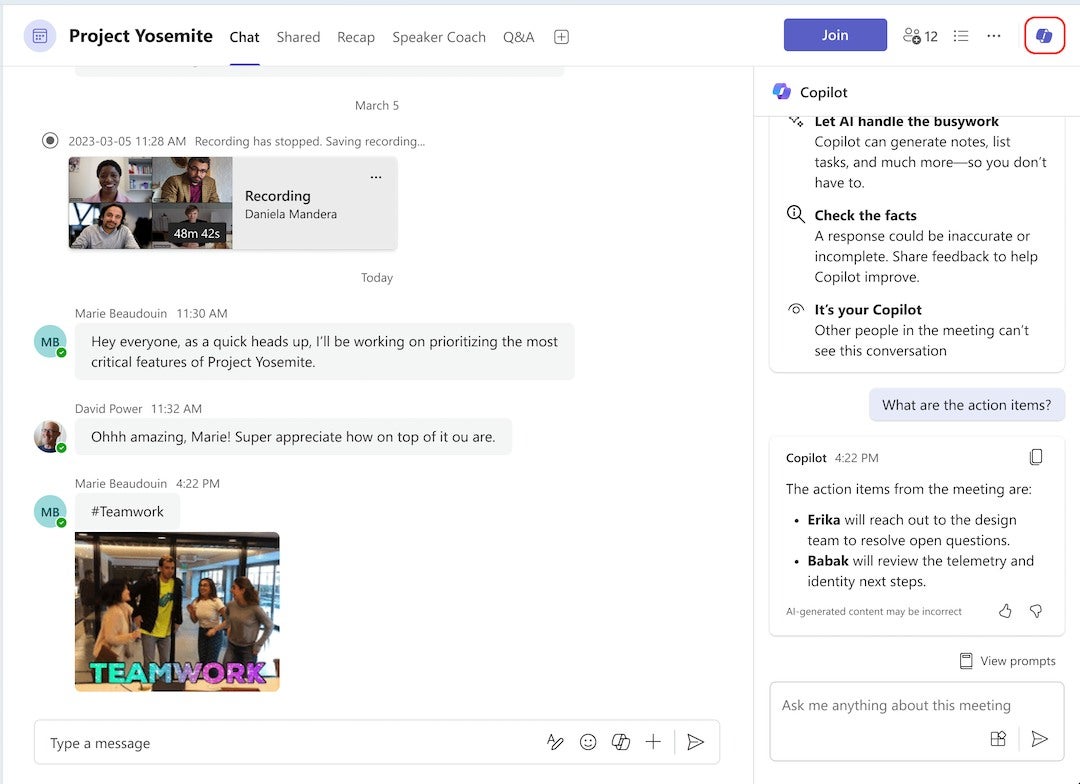
Alexa: Best for multitasking
My rating: 4.08 out of 5
Why I chose Alexa
Amazon’s Alexa is a mainstay in the realm of personal AI assistants, primarily because of its versatility and wide-ranging capabilities. While many recognize Alexa as the voice assistant embedded in Amazon devices, such as the Echo smart home products and Kindle, its potential extends far beyond the confines of the home. From enhancing productivity to streamlining various tasks across diverse industries, Alexa proves to be an invaluable resource for multiple use cases.
As a voice assistant integrated into multiple devices, Alexa excels at multitasking. It can often be easier to manage several tasks at once when we have someone to help us with note-taking or setting reminders. AI assistants like Alexa can also fulfill that role. With a simple “Hey Alexa,” you can schedule appointments, record tasks, or check on important updates while working on other projects or checking off items on your to-do list.
Like a good assistant, Alexa also anticipates your needs, taking proactive action to send you updates or plan activities. Additionally, Amazon Alexa+ introduces advanced generative AI capabilities to elevate your experience. This upgrade not only refines the conversational AI but also expands the device’s agentic abilities, making your interactions more intuitive and engaging.
Pros & cons
| Pros | Cons |
|---|---|
| Voice-activated apps with Alexa skills | High subscription cost for non-Prime users |
| Real-time responses with deep research and information retrieval | Limited third-party integrations |
| Multi-platform support with access to Alexa across devices | The roll-out of features has been slower than expected |
Pricing
- Free benefit for Amazon Prime members.
- An Alexa+ Subscription is $19.99 per month.
Features
- Alexa’s personalization feature tracks your information to tailor its responses to your interests and needs.
- Multi-platform support provides access to Alexa from anywhere, whether at home, in the office, or on the go.
- The privacy dashboard allows you to adjust your settings and device configurations.
- Proactive responses allow Alexa to take action before you have to ask.

Methodology
In this review of the best personal AI assistants, I developed a comprehensive six-part evaluation criterion. This framework enables a detailed comparison of the leading AI assistants, evaluating pricing, features, and overall value for both individuals and business owners. Additionally, I assessed the learning curve and ease of use for each tool, focusing on options available for both non-technical and advanced users.
While many AI assistants cater to specific industries and use cases, I included a diverse selection that encompasses various functionalities, such as meeting note-takers, writing tools, and voice-enabled assistants. This approach ensures a broader perspective on the options available in the market today.
As a technology writer and AI trainer, I have firsthand experience with these platforms. Therefore, each use case and overview combines my hands-on insights, third-party reviews, and knowledge gained from product demonstrations and industry events focused on the pros and cons of using these tools as well as their latest features.
Frequently asked questions (FAQs)
How can AI assistants improve productivity in a business?
There are many ways that AI assistants can enhance your business’ productivity, particularly in terms of saving time and resources. For example, AI assistants can reduce the time spent on repetitive tasks, such as managing weekly calendars or transcribing meeting notes, while also enhancing the efficiency of communication, including writing emails and sending notes.
What is the difference between an AI assistant and a chatbot?
The key difference between a personal AI assistant and a chatbot lies in their usage. Chatbots are typically designed for straightforward tasks, such as automating customer service interactions and providing responses based on predetermined scenarios. In contrast, AI assistants are more versatile and dynamic. They can handle a broader range of tasks, which may vary in complexity, and often integrate with multiple systems to deliver a more comprehensive user experience.
What are the benefits of using AI assistants in small businesses?
AI assistants are especially beneficial for small businesses that often lack the staff or resources to manage daily tasks without compromising other important areas of their operations. Consequently, many small businesses could benefit from utilizing an AI assistant to handle scheduling appointments, managing to-do lists, and taking meeting notes.
What are the challenges of using AI assistants in business?
Some challenges when using AI assistants include concerns about data privacy and security, as well as the difficulty of integrating these assistants into your workspace while remaining within budget. If you decide to use an AI assistant, it’s important to establish clear protocols for its use. This should include transparency in procedures, implementing data encryption features, and adhering to budgetary constraints.

